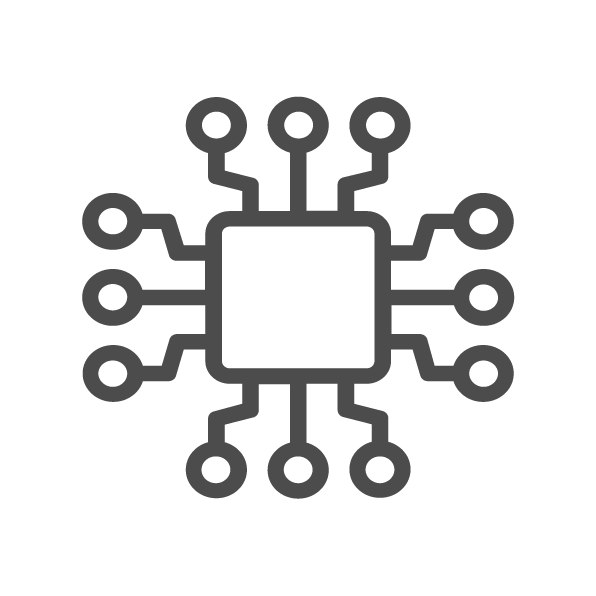
Electronics
For the sensor hub, I connected temperature, humidity, luminosity, and motion detection sensors to my Raspberry Pi, as well as a couple LEDs for debugging purposes.
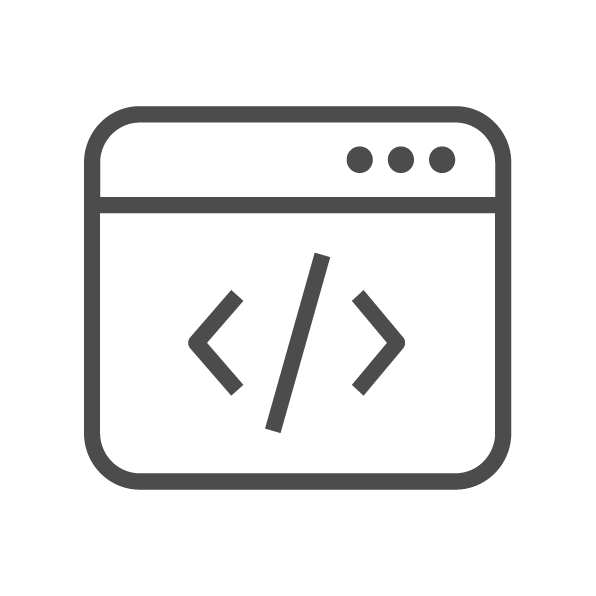
Programming
During this project, I primarily using Python for all aspect of the system, from the data collection on Raspberry Pi, to the data analysis and app building.
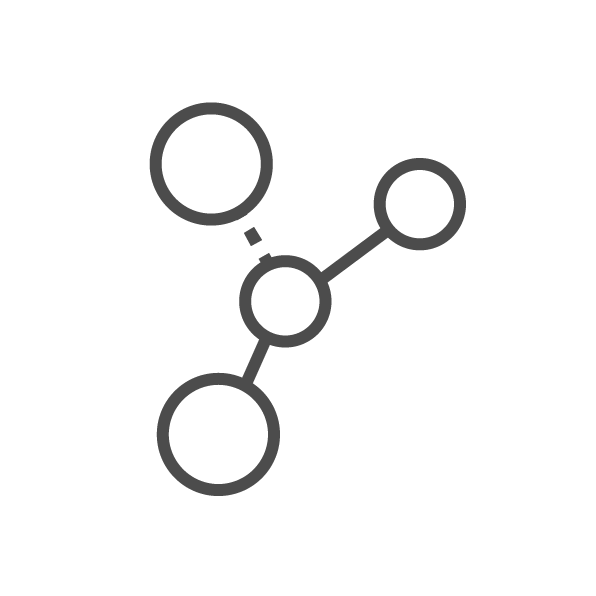
System Design
Lights On is componsed of 5 entities: my phone, iPad, computer, sensor hub and smart light bulb, connected to acheive the desired output.
Combining data from several devices. To track a multitude of factors.
The main difficulty of this project was to effectively track moments of productivity/procrastination. This was done combining custom alerts for each time I opened an 'unproductive' app on my phone and iPad (i.e. unproductivity), and tracking my keyboard activity on my computer (i.e. productivity). All this data was sent to my database on ThingSpeak, along with the data from my sensor hub.
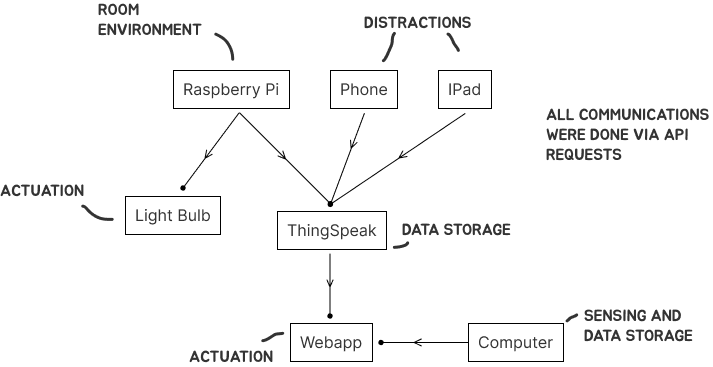
Displaying data for the user. To reflect on past productivity.
The key to changing behaviours, it to informed of the problem, so one is able to fit it. In this case, the app required only 3 graphs to convey the necessary information: luminosity vs productivity from the past 3 days to show the benefits of reactive room luminosity, along with the progression of productivity and sleep over the past 7 days.
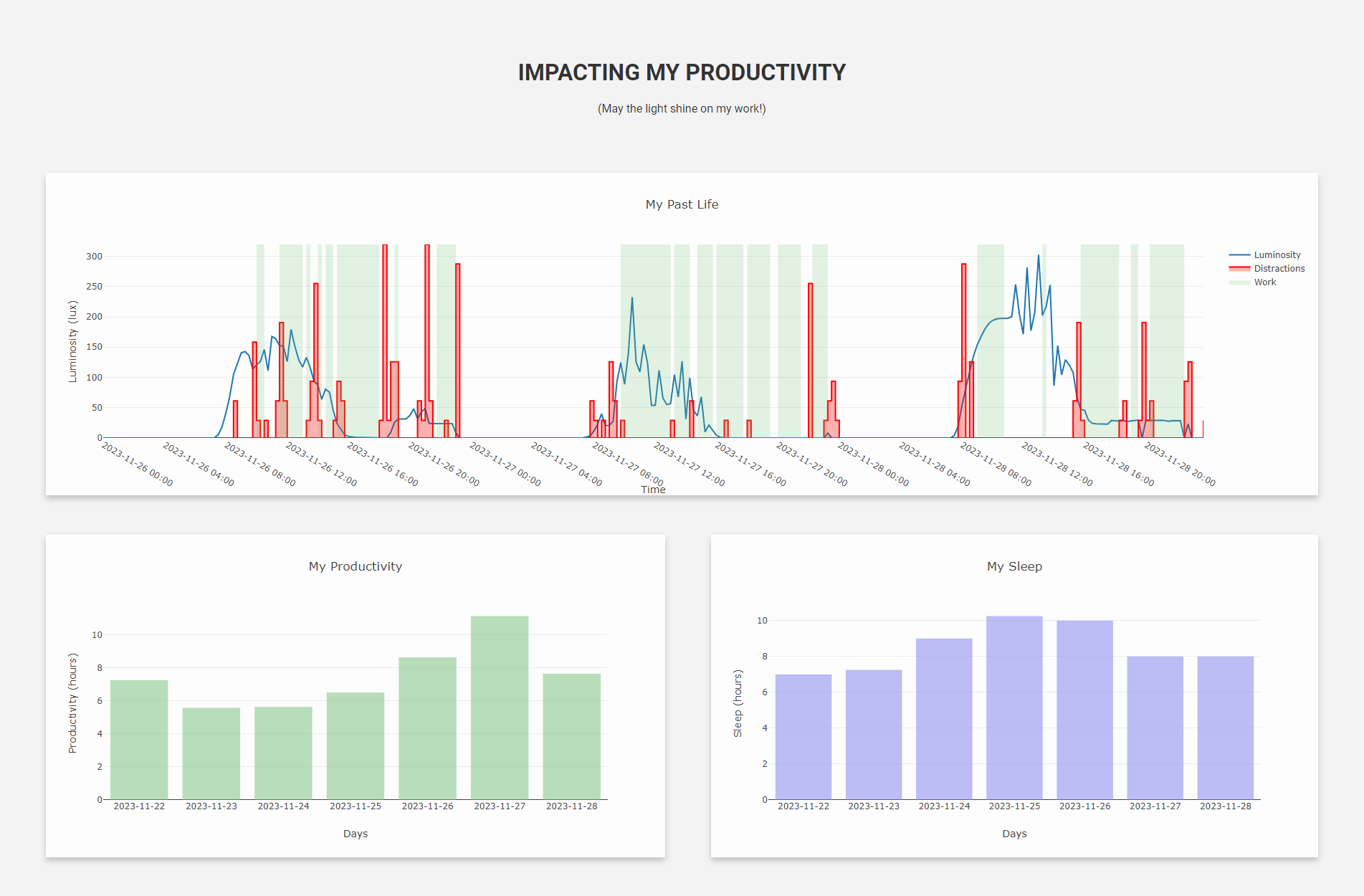
Improving my productivity. Relatively successfully.
Although the theory seems plausible, few experiements of the link between lunimosity and productivity have been conducted. From my data analysis, I found a moderate correlation between luminosity and productivity with high variance. However, I was able to halve my weekly procrastination alerts with the implementation of the smart light bulb! Several limitations in this test remains, such as the different amount of work load from day to day and the lack of tracking productivity when away from my computer.
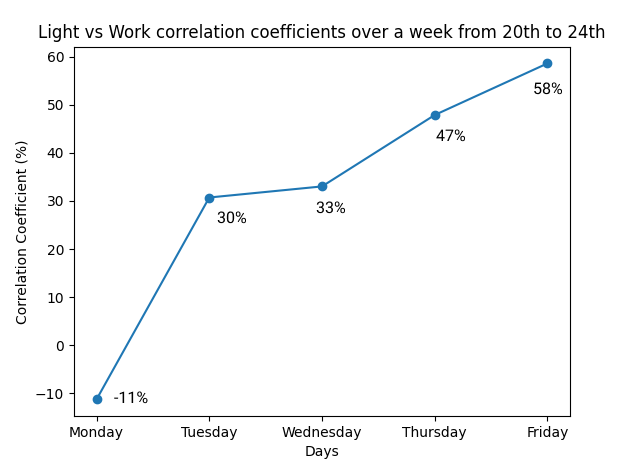

.png)
.png)